
Once in a lifetime, we all need to change our smartphones or may have to face the reset trouble. That’s the hour when we need to recall our login information – but the frustration is beyond the limit because we all are victims of poor memory. Luckily, we’ve got a solution that will save you time and headaches: the GSMNEO FRP Bypass. With this handy tool, you can bypass the FRP (Factory Reset Protection) Google lock quickly and easily, without losing any data.
Tools to Bypass FRP
If you want to Bypass FRP’s from any of your Android device that too without any hassle then download the GSMNEO FRP.
Settings

Alliance G

Alliance P
Lock
Folder

Notification

Kids

KNOXCheck

Disabler

DisablerFree

ES File

XShare

Activity

Launcher

XMLDisabler

SmartSwitch

SMode

G Store


Launcher

Hidden
Files

HiddenS

Hidden

PlayService
QSettings

TestDPC

QuickSC

Apex

PlayService

TechnoCare

GAM689
FRPbypass

Finder
Remote

SecFolder

Call

Calc

Pay

CloneHuawei
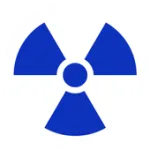
DevSettings
Magisk

EFTSU

Launcher

Assistance
Maps

Menu

HushSms

GoLauncher

FileComm

ESFile
Settings

KNOXCheck

DisablerFree

Cloud

Notification

Alliance

QuickSC

Firmwares

SamMobile

Odin 3.14.4

SamFirm

Manage Devices

Lista F4

FRP Tool

Roms Global

Firm Update

Xiaomi Cloud

IMEI Check

IMEITools
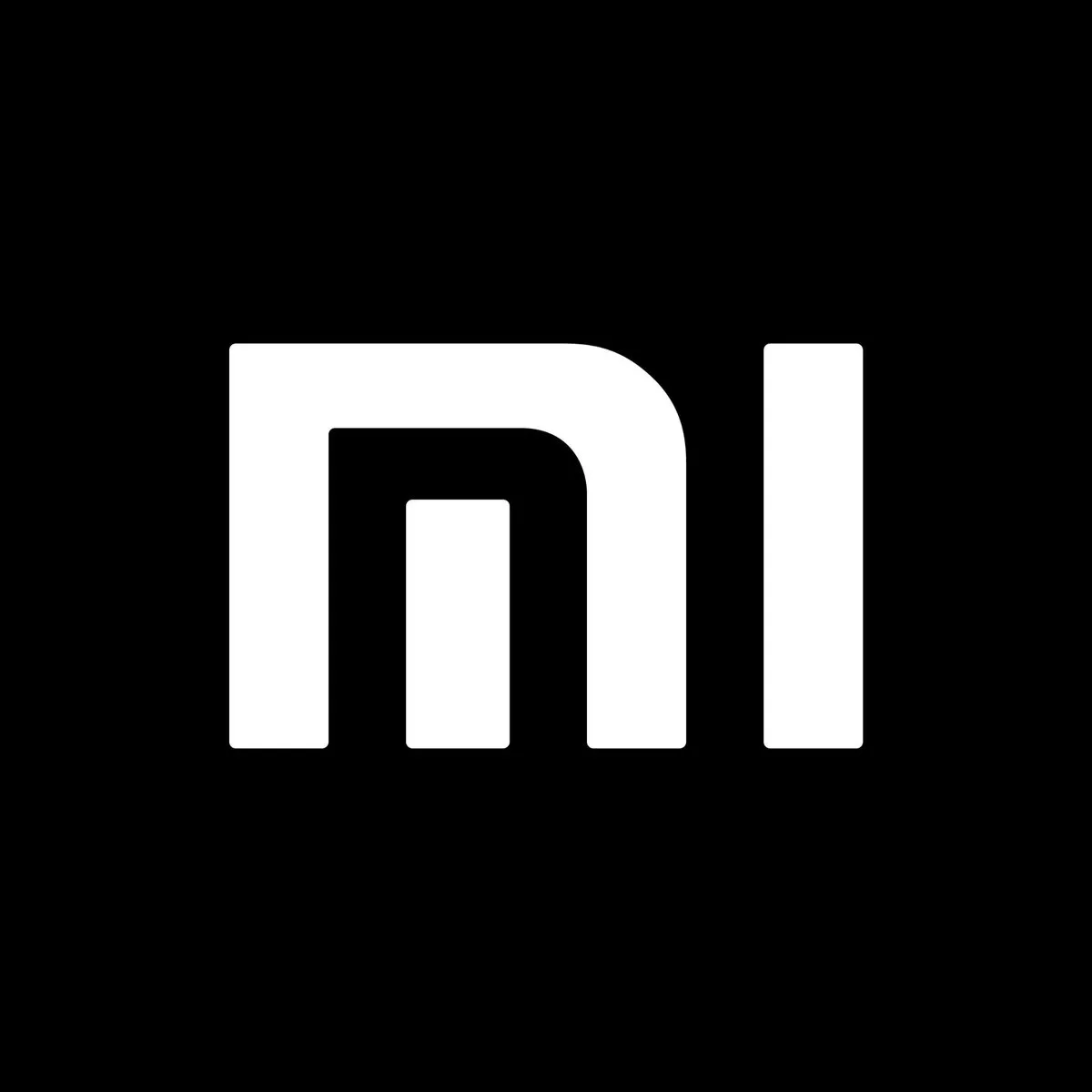
MiFlashPro

CheckFMI

CheckIMEI

MenuGeek

MTKMETA
Magisk 23.0
GSMNEO FRP Shortcuts

Galaxy Store

Google Quick Searchbox

Setting

Screen Smartlock

Samsung My Files

Youtube

Chrome

Alliance Shield

Android Hidden Settings

Login Account

Home Launcher

ADB

USB Setting

*#0*#

Google Maps

Google Assistant

Gmail

S9 Launcher

Samsung Touch ID

Samsung Secure Folder

Smart Switch app

Samsung Dialer Call

My File Manager
GSMNEO enables users to download useful FRP apps and access shortcuts and makes it easy to bypass the Google Account Verification lock on Android phones.
Download GSMNEO FRP
Overview of GSMNEO FRP Bypass
To break through the high securities we need a competitive tool and GSMNEO FRP is indeed one of them. This one takes down all the FRPs and Google securities on Android making your login process hassle-free. This alluring tool isn’t limited to one device but can be accessible on Oppo, Huawei, Samsung, and various other devices. All you need to do is connect your phone to stable internet and let the GSMNEO Bypass do its task.
You can use it to bypass or unlock the FRP lock on any Android phone, no matter the version you’re using. It works sleekly on devices with Android Lollipop 5.0, Marshmallow 6.0, Pie 9.0, Nougat 7.0, and Oreo 8.0. Got Android 10 Q, 11 R, 12, or 13? Still, this trusted tool has your back. Most importantly, it fully supports the latest Android 14 version devices. Whatever version you’re running, you can easily regain access to your phone.

What is Google FRP Lock?
The FRP Lock, short for Factory Reset Protection, is a security feature Google rolled out with Android 5.1 Lollipop. You might be thinking about its purpose. Well, to protect your device from unauthorized factory resets and potential theft. You can count it as an extra security for your personal data to keep your phone out of the wrong hands.
Developers have made it a way that even if someone tries to wipe your device clean, they won’t be able to access it without the correct Google account credentials. Pretty handy, right? All in all, FRP gives you peace of mind, knowing that your personal information stays protected.
Features of FRP GSMNEO APP
Till now you might be questioning what has made this app so freaking trendy? Well, I must say it’s the features of this bypass that give the lead. Want to know what perks it provides – then move to the next section.
Bypass Android’s FRP Lock
The major function of this tool lies in the bypassing of any kind of Google or Android FRP lock. When you feel stuck or struggle to remember the old credentials this powerful bypass is the one that works. I must say you feel relaxed and tension-free with this app.
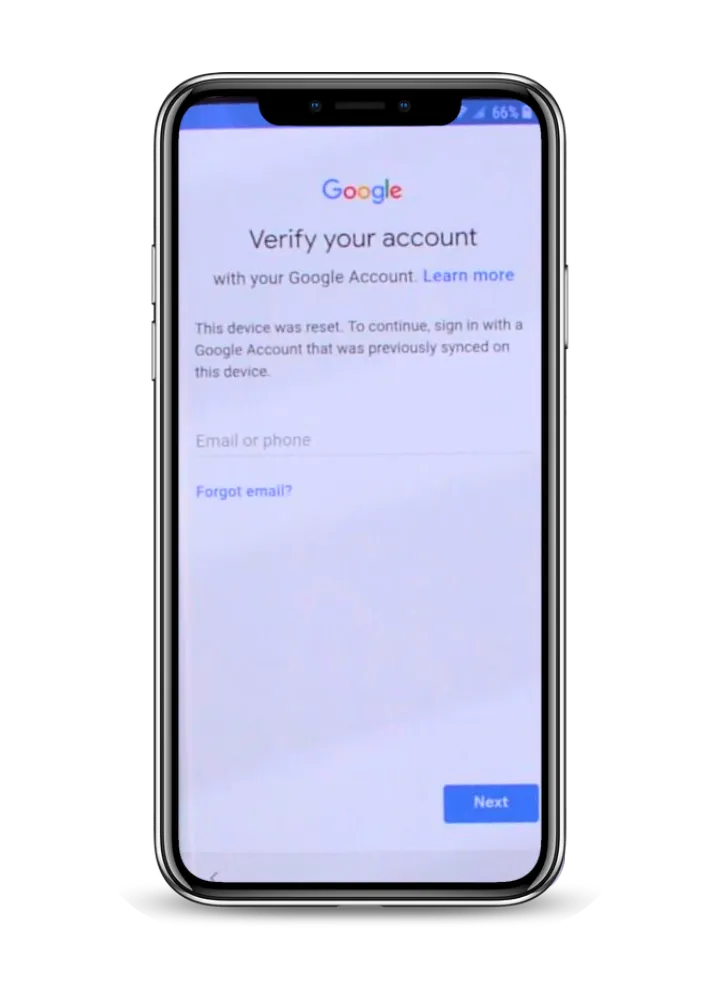
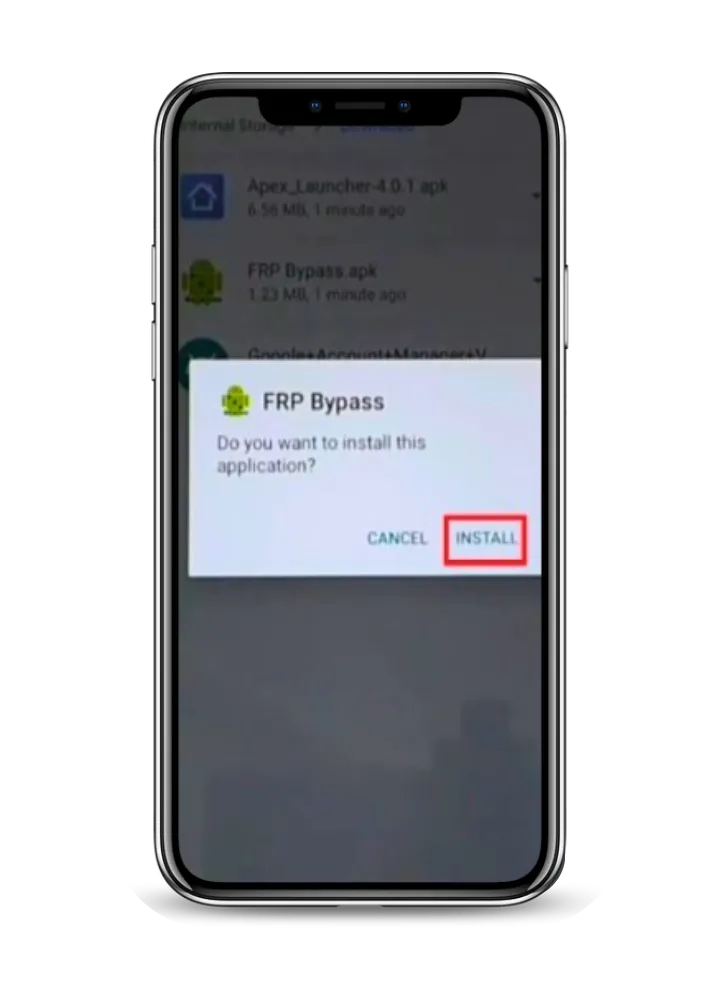
Resetting Made Possible
Whenever in the Google accounts you need to enter credentials but the inconvenience of entering login details occurs. There the GSMNEO FRP helps to reset all locks and credentials. This is the fastest way to get access to your accounts including all the personal data.
Straightforward Recovery Process
We often find solutions to our problems but they are so hectic that can lower our esteem. But it won’t happen in the case of this FRP Bypass as it has the easiest recovery process. Developers have made it in such an easy way that any user regardless of their IT knowledge can use this tool.
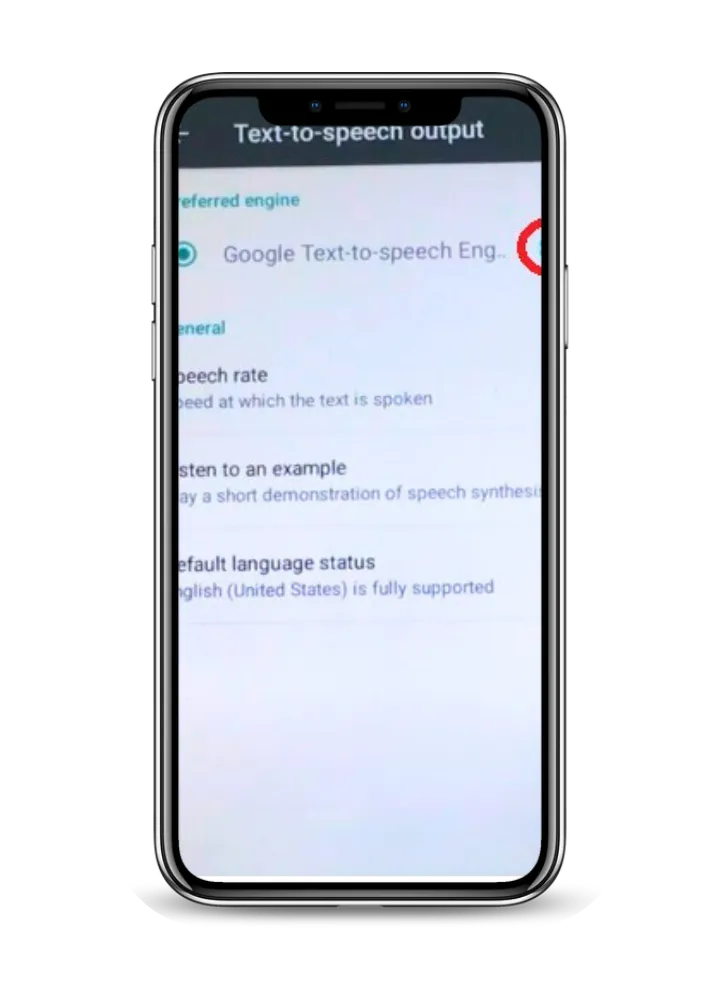
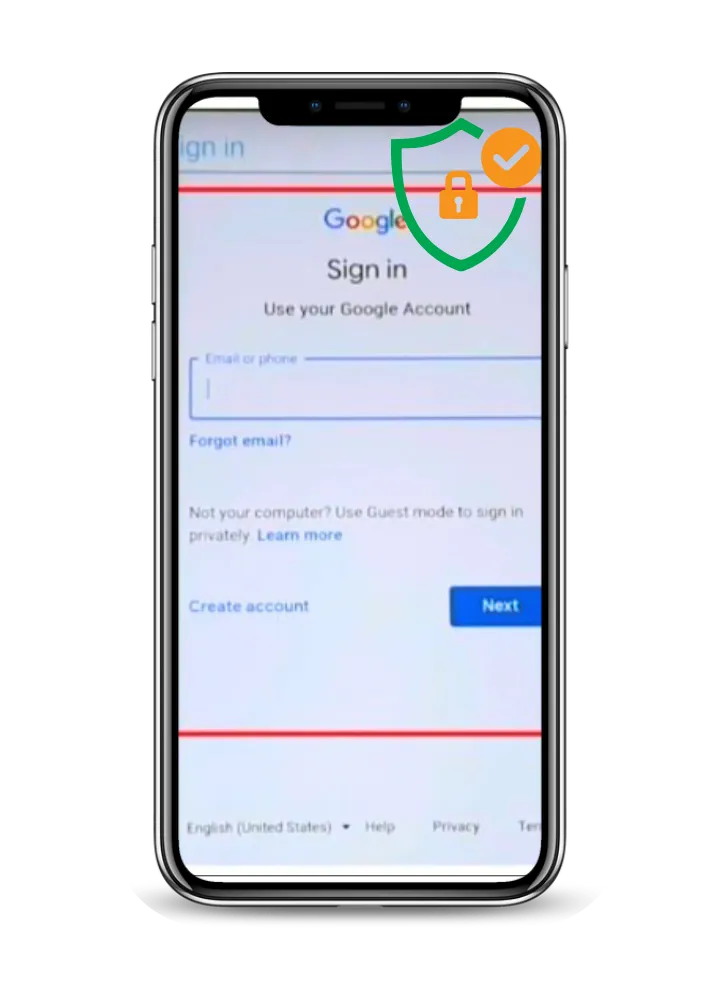
Totally Safe
We understand all users are concerned about their privacy and the protection of personal data. For this, I am here to assure you that this app is the safest of all time. Our developers have personally tested this app and unlocked their Google accounts and no risk occurred. So it is 100% secure and safe to use.
Remove FRP absolutely free
Usage of such heavy apps mostly costs so which really some users can’t afford. But in this situation, we have come up with the GSMNEO which helps users without personal interest meaning it’s completely free to use. You can remove FRP with the help of this tool without spending a single dime.
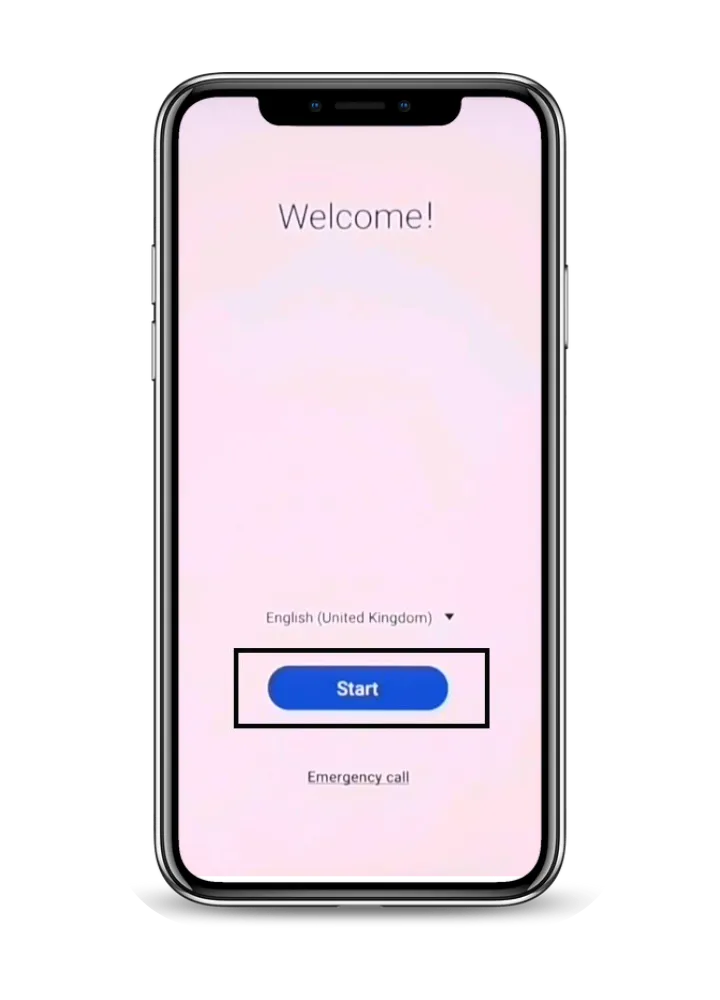
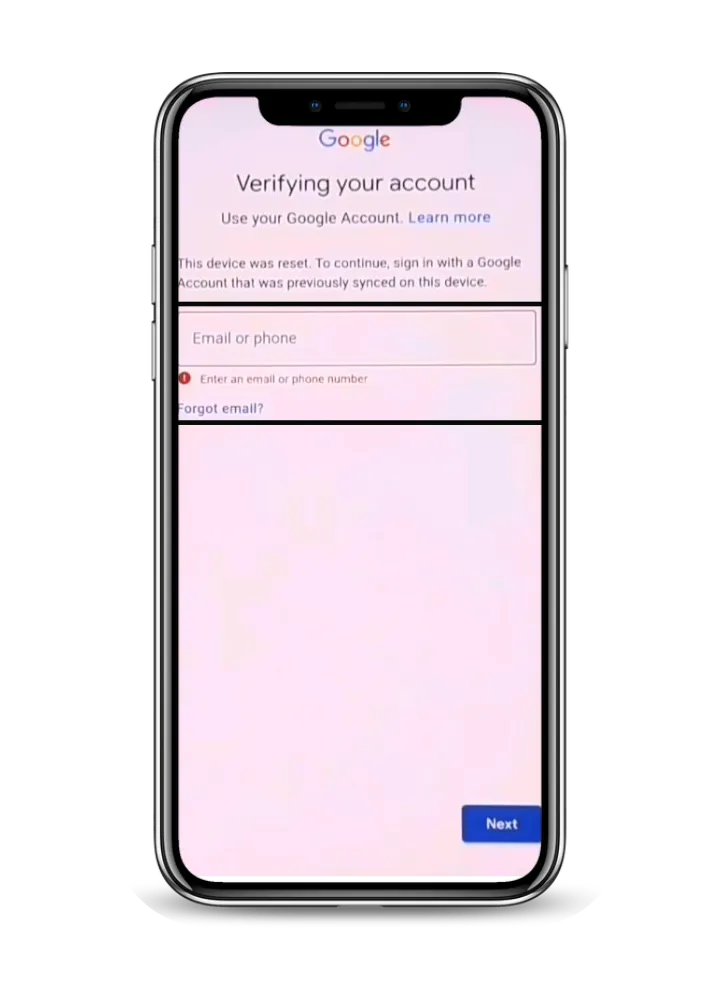
Direct open short link
To use it you don’t have to follow a lengthy process do this and do that. Simply follow the download link we have provided you with and unlock the FRP. This makes the overall process hassle-free without giving you extra problems. It’s your go-to solution to one of the toughest tasks in the digital world.
Remove FRP for all models
You want to know what makes this app more attractive to all users? Well, it’s the wide accessibility across multiple devices. This bypass supports various models of Android, Samsung, Lollipop 5.0, Marshmallow 6.0, Pie 9.0, Nougat 7.0, and Oreo 8.0. This really makes it a unique choice among users.
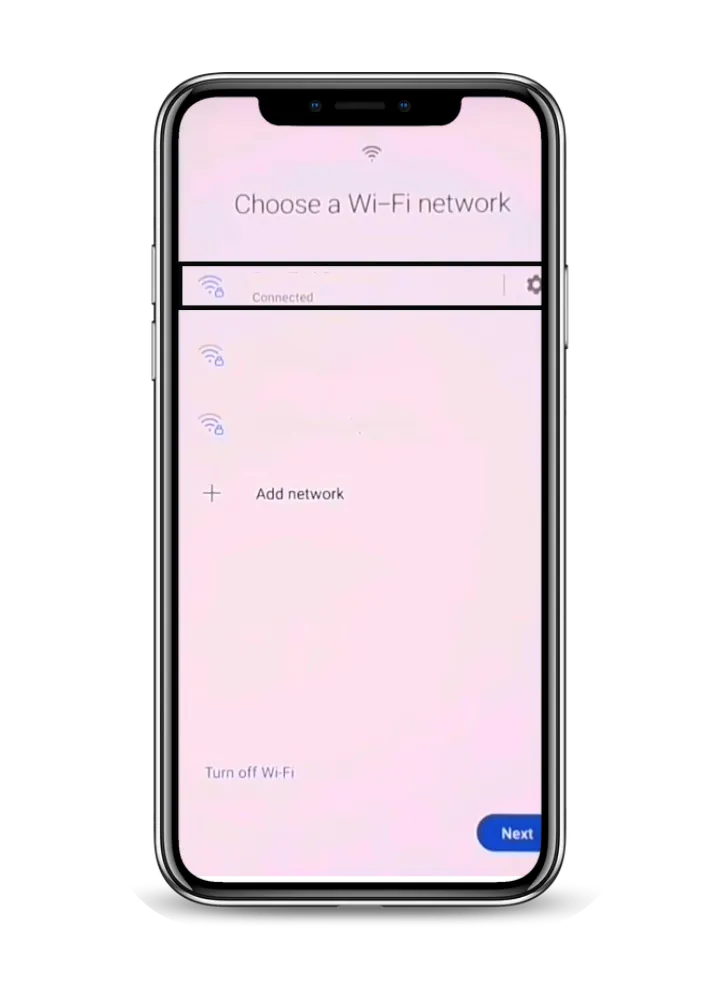
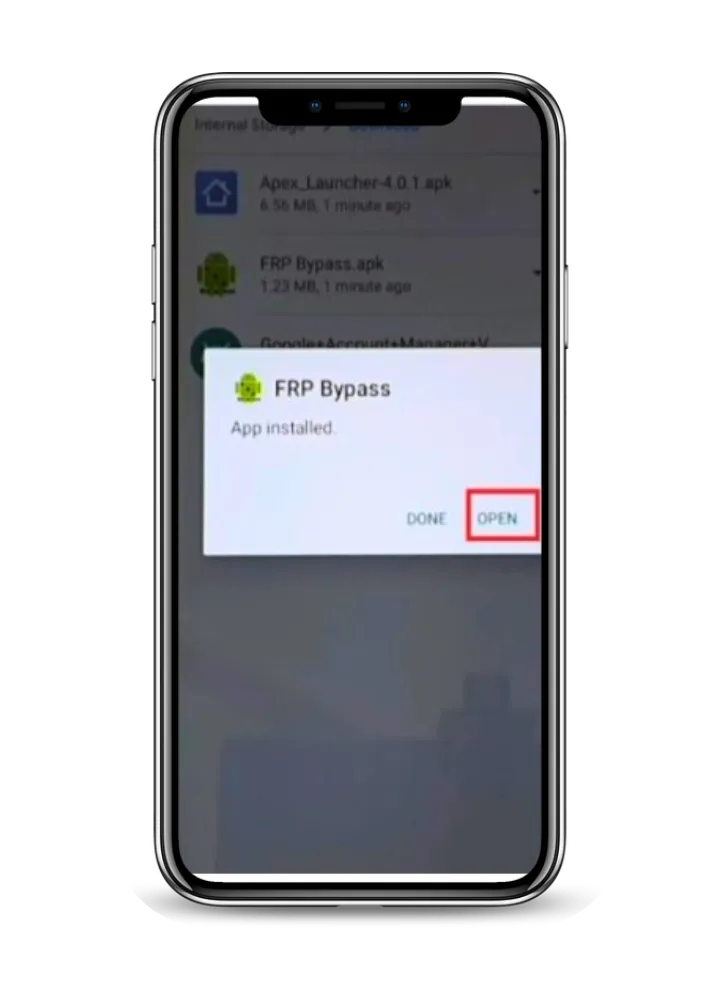
Ease of Use
This app has a very minimal design which makes it very easy to use. The production team takes full responsibility for sleek features. This ultimately helps in effortless navigation throughout the app.
Regularly Updated
We have seen many apps that don’t support frequent updates and the latest version but not in our case. Because we keep updating all the features within the app. Not only this with time our developers add new perks to keep the bypass up to date. This will surely make the whole process easy.
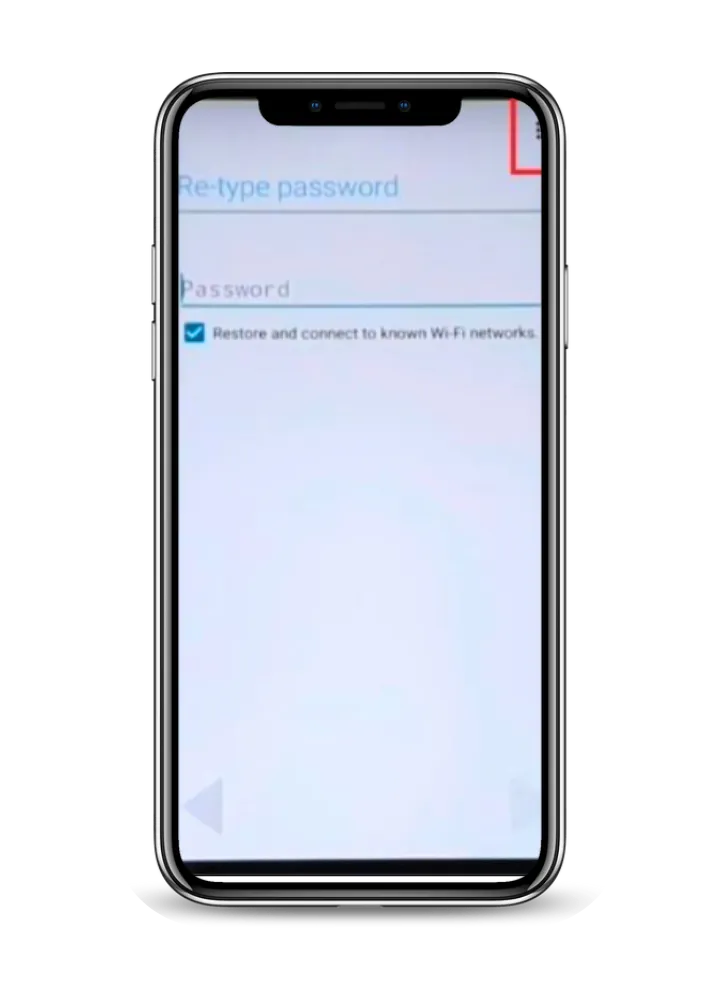
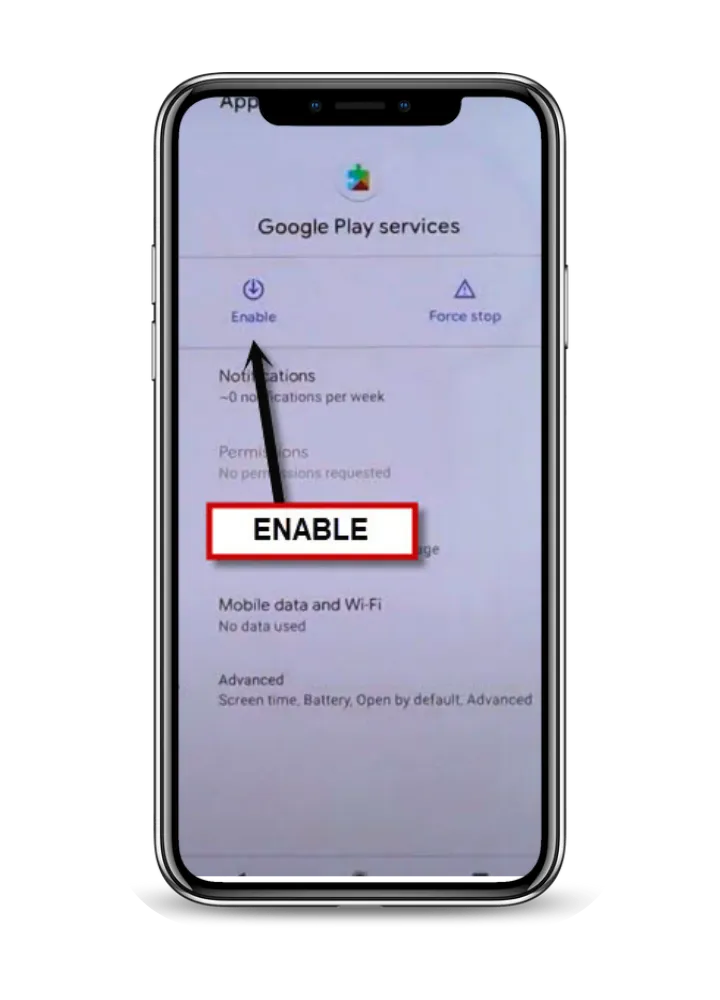
Quick Access Feature
One fantastic thing you will feel while bypassing the Google account is that all the features are very accessible. There will be no struggle searching for any option because everything is just in front of you. Just one touch and you can do your desired move.
Access On Moblie
Smartphones are handy and easy to carry, keeping in view this idea we have offered GSMNEO on all mobile devices. This can help to bypass more precisely and effortlessly.
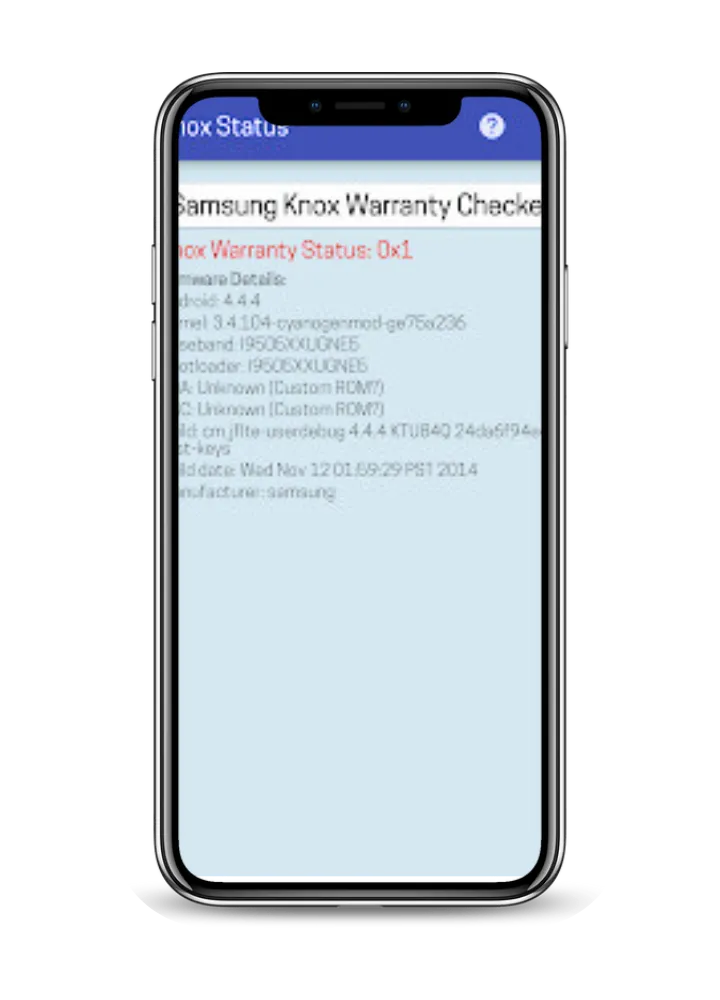
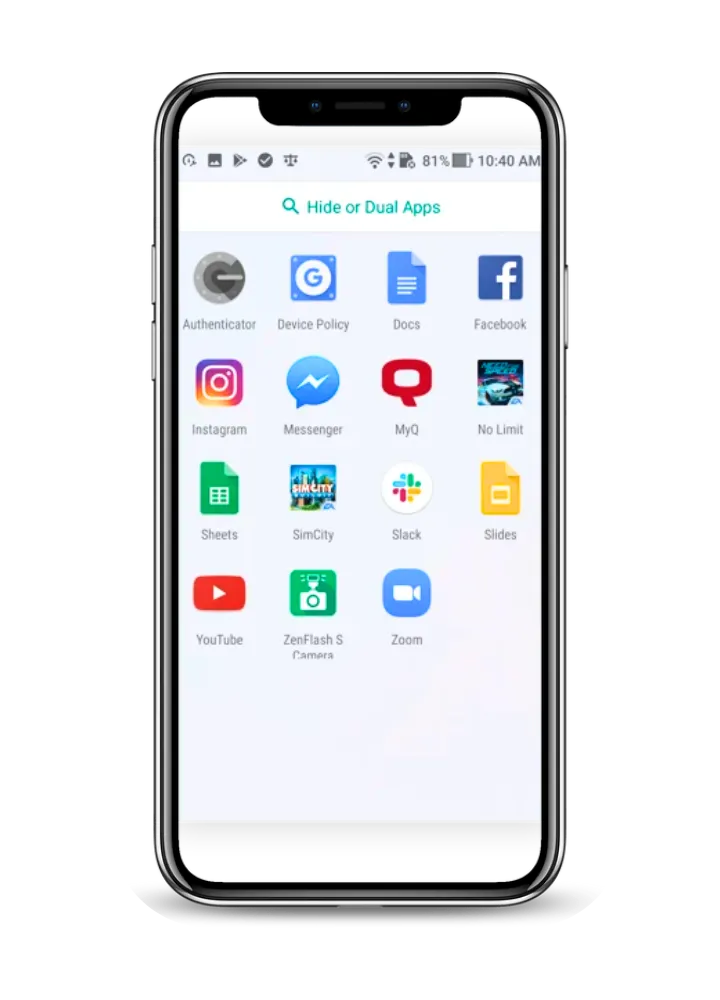
Samsung Knox checker
This feature ensures your device’s security by checking if Samsung Knox, a defense-grade security platform, is active. It’s a valuable tool for maintaining the integrity of your device. Finally, it gives you peace of mind that your data stays protected.
Direct access to some stock Android apps
With this feature, you can easily access essential stock Android apps without any hassle. It’s convenient for quickly using important apps like the camera, browser, or settings, making your device more user-friendly.

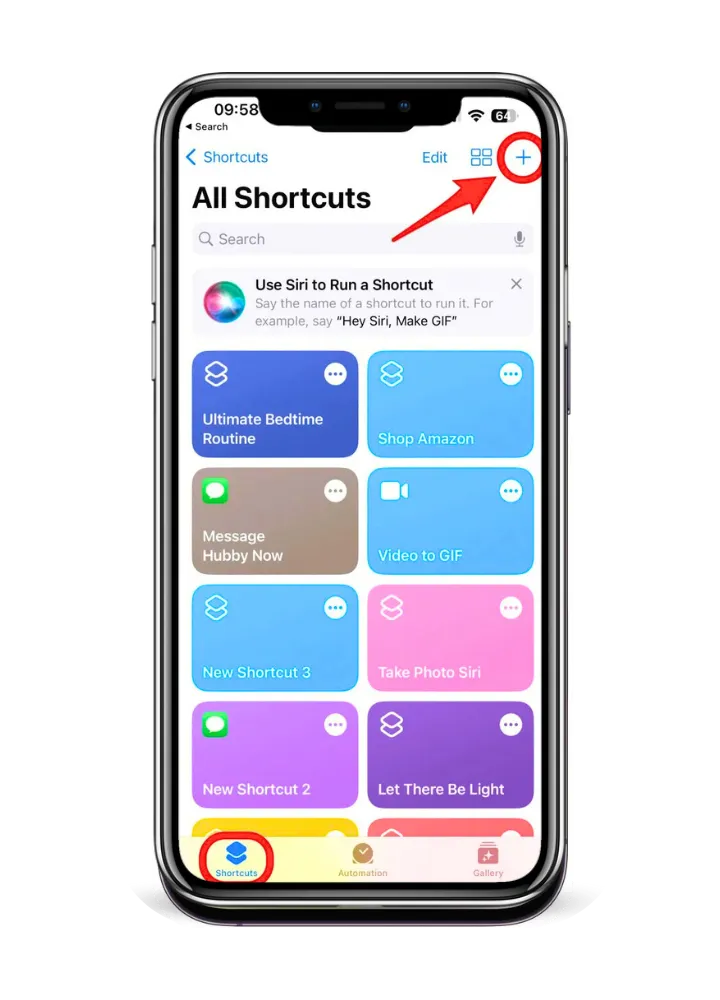
Provides Pre-installed app shortcuts
This feature saves you time by offering shortcuts to pre-installed apps right on your home screen. No need to dig through menus to find what you need. It’s all about making your experience smoother and more efficient.
System Requirements of GSMNEO FRP Tool
To install GSMNEO Bypass you need to follow the below requirements:
How to Use GsmNeo FRP Tools?
You’ve installed the app on Android but might be thinking what to do with this crazy thing now? Because you are clueless about its functionalities. But don’t worry, to tackle this issue I have prepared a guideline, you can follow the guide below.
How to Solve GSMNeo FRP Not Working
Sometimes even the greatest of times fell in high trouble – like the GSMNEO users might have to face issues like the app not working. At that moment everyone looked here and there to find the accurate way that help fix the GSMNEO, but all in vain. But we as a trusted source have the solution to even this problem, refer to the below points:

Confirm Compatibility
Make sure your device meets the app’s compatibility requirements. You need to check the Android version and device specifications to ensure they align with GSMNEO’s needs.

Upgrade the Tool
Often, the issue lies in using an outdated version. Check for updates and install the latest version of the GSMNEO tool for optimal performance.

Try a Different Tool
If GSMNEO is giving you persistent trouble, consider using an alternative FRP bypass tool. Sometimes a different app can bypass the issues you’re encountering

Follow the Right Process
Double-check that you are following the correct steps for using the tool. Missteps in the process can lead to the app not working as intended.

Confirm Internet Access
Ensure your device has a stable internet connection. Many apps require internet access for verification and operation.

Turn Off Antivirus Software
Antivirus programs can sometimes interfere with apps like GSMNEO. Temporarily disable your antivirus software to see if that resolves the issue.

Enable Safe Mode
Booting your device in Safe Mode can help identify if other apps are causing conflicts. Once in Safe Mode, try using GSMNEO again.

Connect with Support
If all else fails, reach out to GSMNEO’s support team. They can provide specialized assistance and guide you through troubleshooting steps.
What Makes GSMNeo FRP Tool Special?
Wondering what has suddenly become the reason for GSMNEO’s immense popularity? It’s the great features we get in this app. I’ve listed below some of my favorites:

Easy Access and Use
The tool is simple to use, even if you’re not tech-savvy. The design is straightforward, making it easy to find your way around and use. There’s no need to learn anything special you can unlock the FRP lock in just a few steps.

Supports Top Brands
GSMNEO works with major smartphone brands like Samsung, LG, Huawei, and more. You can trust it to unlock devices from the most popular manufacturers, making it a reliable choice for many users.

Compatible with Most Android Devices
No matter what Android version your phone uses, this tool has you covered. It works with almost all Android devices, so you can unlock your phone, no matter its make or model. This broad compatibility makes it a must-have for all Android users.
Pros And Cons of Using GSMNEO FRP
Everything in this universe has some dark sides along with the pros. We have some such points of GSMNEO below.
Pros
Cons
Did I ever Use GSMNEO Bypass?
I remember an interesting story when my smartphone was mistakenly drowned in water and I wanted to access Google Accounts on a new device – but these hectic securities and FRPs so annoying. Well, on a friend’s recommendation I installed the GSMNEO Bypass updated version because, with a dementia memory, it was impossible to recall login credentials.
Anyway, I installed and tried any bypass FRP for the first time. No lies, within 3 minutes I was scrolling through my Google insights. This handy tool with the blink of an eye breaks locks and lets me access all my data. I was astonished – ever since then, I recommend everyone to use this tool. And my dear reader I would love to share this with you too. You can get it by clicking the above download button, have a good experience!
Best Alternative to GSMneo FRP
If you want to know the alternatives for this amazing app then below we have mentioned some based on our personal experience.
vnROM Bypass
Pros
Cons
SamFW FRP Tool
Pros
Cons
FRP Bypass
Pros
Cons
FAQs
Wrapping Up
So far we have discussed how perfect GSMNEO FRP is as a Google and Android bypassing tool. You can simply download it and use it to break any high securities making your login process trouble-free. Installing it will shower you with many additional perks like easy mobile access, regular updates, direct reach features, and many other things. In case of any trouble, you can reach out to the support who will help you resolve any kind of technical issue.



